
Get to know your options for merchant service providers
With a plethora of payment processors, it can be difficult to find the one that best suits your business before you sign on the dotted line. However, it’s important to make sure that your payment processor aligns with your unique business needs. This document highlights the Top Payment Processors in Canada to help you begin the process of choosing a provider that is best for you. The following criteria will be used to summarize the different capabilities of each processor:
Range of products
Features and functionality
Ease of use
Simple, intuitive, and modern products
Pricing
Fees, rates, and contracts
Customer service
Accessible, reliable, and quality support
When evaluating the Top Payment Processors in Canada, there are a couple things to keep in mind. No matter the type or size of your business, you need a merchant account to accept credit cards. Some processors set you up with your own merchant account, while others add your business to a shared account. With your own merchant account, there will be different types of fees, but you will get customized – and often times more competitive – rates and plans. You will also have access to a wider range of payment channels/products which will enable you to do business in more ways and in more places. Businesses that are processing at least $40k per year from credit cards will almost always benefit from their own merchant account.
Some processors group you together with thousands of other small businesses and allow you to process with a joint merchant account. What this means is that your funds are initially deposited into their merchant account instead of straight into your own account. This is important because these processors have aggressive fraud prevention measures in place meaning that when fraud is suspected, they will quickly hold your funds to investigate – which will lead to funding delays. Additionally, without your own merchant account, the processor’s name may appear alongside your own business name on your customers’ statements – which can both confuse your customers and limit your brand exposure.
Payment Processors
Evalon

Best for: Medium to large businesses
Quick Glance
- Founded in 1991
- Headquartered in Atlanta, Georgia, USA
- One of the largest payment processors
- Merchant account provider
Product Scope
- Traditional terminals (most common)
- Ingenico Desk 5000
- Ingenico Move 5000
- Ingenico Link 2500
- eCommerce gateway
- Tablet POS
- Web terminal
- Recurring billing
- Reporting
- Mobile processing
Ease of Use
For a company as big as Elavon, they continue to innovate in the payment industry (eCommerce SDK and mobile POS system). In addition, their online reporting is competitive with industry standards.
Customer Service
The Elavon support team is U.S-based and available 24/7 (it’s also available in 13 different countries). They don’t have a strong social media support channel and have received a number of complaints about poor customer service.
Pricing
Elavon offers a wide range of pricing but the most common is their Costco offer of 1.56% for swiped, qualified transactions and 2.07% for non-qualified transactions. Elavon has a monthly fee of $10 and charges a PCI fee of $175. Their contracts are month-to-month agreements, but there have been some reports of termination fees that include liquidated damages (predicted losses when you cancel your contract early).
Pros
- No cancellation fee.
- Has an informative website and seems to be transparent with rates.
Cons
- Reports of withheld funds and termination of accounts.
- They have many ISOs reselling Elavon services, which means there is often inconsistent service and rates.
Features
- eCommerce API
- Invoicing
- Mobile App / Card Reader
- Recurring Billing
- Tablet POS
- Traditional Terminal
- Web/Virtual Terminal
- Reporting
Range of Products (1-5): 4
Ease of Use (1-5): 4
Customer Service (1-5): 3
Pricing Transparency (1-5): 2
Fiserv (formerly First Data)

Best for: Larger businesses that are processing at around $100k or more
Quick Glance
- Founded in 1984 when First Data Processing and Sunshine State Systems merged to create it
- Headquartered in Milwaukee, Wisconsin, USA
Helped create Google Wallet - Provides financial technology and services
- In 2019, First Data became part of Fiserv.
Product Scope
- eCommerce gateway
- Web terminal
- Reporting
- Tablet POS
- Recurring billing
- Traditional terminals (most common)
- Clover Flex
- Clover Mini
- Mobile credit and debit processing
Ease of Use
Customer Service
They have support by phone as well as a contact form on their website. Fiserv also has a strong social media presence and lots of resources, tools, and complementary services for customers. Customer complaints generally focus on customer service, billing and service disputes, and the omission of important contract details.
Pricing
Pros
- Offers seasonal downtime.
- Provides a number of add-on tools that help with PCI compliance, reporting, fraud prevention, and chargeback dispute resolution.
Cons
- Cancellation fees and contract conditions may vary whether you go direct or with one of their resellers.
- The hardware and software are proprietary so you must use the company’s products to operate.
Features
- eCommerce API
- Invoicing
- Mobile App / Card Reader
- Recurring Billing
- Tablet POS
- Traditional Terminal
- Web/Virtual Terminal
- Reporting
Range of Products (1-5): 4
Ease of Use (1-5): 5
Customer Service (1-5): 3
Pricing Transparency (1-5): 2
Global Payments
Best for: Businesses that are processing in the ballpark of $100 million or more.
Quick Glance
- Founded in 1967
- Headquartered in Atlanta, Georgia, USA
- One of the largest payment processors
- Merchant account provider
- Has a small representation office in Canada
Product Scope
- Web terminal
- eCommerce gateway
- Recurring billing
- Tablet POS
- Reporting
- Traditional terminals (promoted)
- Pax A920
- Miura M10
- Mobile processing
Ease of Use
Customer Service
Pricing
Pros
- International processing: converts over 30 commonly transacted currencies.
- Can accommodate seasonal businesses.
Cons
- Contract term and cancellation fee may vary depending on if you sign up with one of their resellers.
- There are multiple reports of difficulties with account closes.
Features
- eCommerce API
- Invoicing
- Mobile App / Card Reader
- Recurring Billing
- Tablet POS
- Traditional Terminal
- Web/Virtual Terminal
- Reporting
Range of Products (1-5): 4
Ease of Use (1-5): 4
Customer Service (1-5): 3
Pricing Transparency (1-5): 2
Moneris

Best for: Medium-large businesses or small businesses looking to expand quickly.
Quick Glance
- Founded in 2000
- Headquartered in Toronto, Canada
- A business owned by RBC and BMO
- Merchant account provider
Product Scope
- Mobile credit and debit processing
- Web terminal
- Tablet POS
- Traditional terminals (promoted)
- Pax A35
- Pax A920
- eCommerce gateway
- Reporting
Ease of Use
Customer Service
Pricing
Pros
- Accommodates seasonal businesses for up to 6 months.
- With partnerships with companies like Sage Accounting, RBC, and BMO, Moneris is able to provide additional services such as inventory and sales tracking capabilities.
- Offers additional product offerings like office supplies.
Cons
- Frequent reports of technical issues and billing problems.
- Many reports of unexpected and excessive cancellation fees, hidden processing/monthly fees, and broken promises of refunds and rebates.
- Proprietary POS means their software is only compatible with their hardware.
Features
- eCommerce API
- Invoicing
- Mobile App / Card Reader
- Recurring Billing
- Tablet POS
- Traditional Terminal
- Web/Virtual Terminal
- Reporting
Range of Products (1-5): 3
Ease of Use (1-5): 4
Customer Service (1-5): 2
Pricing Transparency (1-5): 2
Payfirma

Quick Glance
- Founded in 2010
- Headquartered in Vancouver, Canada
- Merchant account provider
Product Scope
- Mobile processing
- eCommerce
- Traditional terminals (most common)
- Clover Flex
- Clover Mini
- PAX A920
- Web terminal
- Recurring billing
- Hosted Pay
- Electronic Funds Transfer
- Buy Now Pay Later
- Invoicing
- Reporting
- Integrations
Ease of Use
Customer Service
Pricing
Pros
- Seven different payment channels with just one account.
- Transparent pricing with no hidden fees.
Cons
- May not be cost-efficient for smaller or seasonal businesses that process below $40,000 per year.
- Only available in Canada and the USA.
Features
- eCommerce API
- Invoicing
- Mobile App / Card Reader
- Recurring Billing
- Tablet POS
- Traditional Terminal
- Web/Virtual Terminal
- Reporting
Range of Products (1-5): 4
Ease of Use (1-5): 5
Customer Service (1-5): 5
Pricing Transparency (1-5): 4
PayPal
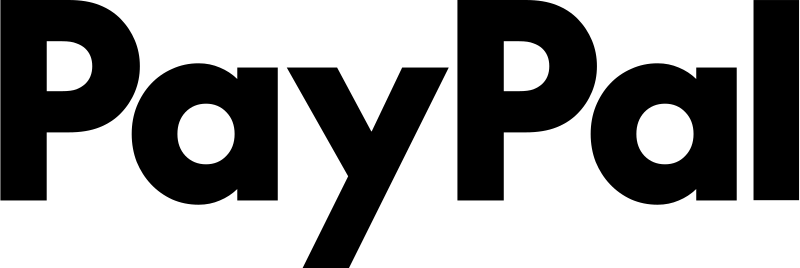
Best for: Smaller online merchants
Quick Glance
- Founded in 1998
- Headquartered in San Jose, California
- Looked at as the default payment method for online business owners and eBay sellers worldwide
Product Scope
- Mobile processing
- Invoicing
- eCommerce gateway
- Recurring billing
- Reporting
- Web terminal
Ease of Use
Customer Service
Pricing
Pros
- The sheer number of users means that every time you encounter a problem, you can probably find the answer via web search.
- PayPal is widely accepted; it’s available in 203 markets.
Cons
- They often hold/freeze seller’s funds and will not hesitate to shut down accounts if they suspect suspicious activity.
- There is limited seller protection.
Features
- eCommerce API
- Invoicing
- Mobile App / Card Reader
- Recurring Billing
- Tablet POS
- Traditional Terminal
- Web/Virtual Terminal
- Reporting
Range of Products (1-5): 3
Ease of Use (1-5): 5
Customer Service (1-5): 3
Pricing Transparency (1-5): 5
Square

Best for: Small and/or seasonal businesses processing a low volume, infrequently, and/or those having low average tickets
Quick Glance
- Founded in 2009
- Headquartered in San Francisco, California
- Credited with bringing mobile payments to the U.S. market
Product Scope
- Mobile processing
- eCommerce gateway
- Traditional terminals (most common)
- Square Stand
- Square Terminal
- Invoicing
- Reporting
- Tablet POS
- NFC/EMV-enabled chip reader
Ease of Use
Customer Service
Pricing
Pros
- Offers add-ons (inventory and customer management and appointments) and integrations (QuickBooks, Xero, etc.)
- Has a robust iPad POS system (kitchen display compatibility, tip functionality, receipt printing, etc.)
Cons
- Their flat rate is higher than competitors so might not make sense for businesses processing at a high volume.
- Account instability and funding holds due to rigid fraud risk protection policies.
- Usually closes merchant accounts without much warning.
Features
- eCommerce API
- Invoicing
- Mobile App / Card Reader
- Recurring Billing
- Tablet POS
- Traditional Terminal
- Web/Virtual Terminal
- Reporting
Range of Products (1-5): 2
Ease of Use (1-5): 5
Customer Service (1-5): 2
Pricing Transparency (1-5): 5
Stripe

Best for: Merchants looking for everything from in-app payments to online marketplace transactions, low-volume businesses processing less than $10k per month, developers, and tech start-ups.
Quick Glance
- Founded in 2011
- Headquartered in San Francisco, California
- Ideal for developers as they offer a highly customizable API
- Makes it easy for companies to do business online
Product Scope
- eCommerce API (Stripe Checkout & Stripe Connect)
- Traditional terminals (most common)
- Stripe Reader
- Mobile processing
- Reporting
- Recurring billing
Ease of Use
Customer Service
Pricing
Pros
- Available in over 20 countries and has beta programs in a number of others.
- Offers 4-day payouts to Canada-based merchants.
Cons
- Frequent account holds and lack of fraud protection.
- Powerful tools for a niche market (developers and large eCommerce enterprises), but not ideal for most everyday merchants or small to medium-sized businesses.
- Frequently closes accounts without warning.
Features
- eCommerce API
- Invoicing
- Mobile App / Card Reader
- Recurring Billing
- Tablet POS
- Traditional Terminal
- Web/Virtual Terminal
- Reporting
Range of Products (1-5): 1
Ease of Use (1-5): 5
Customer Service (1-5): 3
Pricing Transparency (1-5): 4
TD Merchant Solutions

Best for: Merchants who are existing TD customers.
Quick Glance
- Headquartered in Toronto, Canada
- Only payment solution that is also a major Canadian bank
- Merchant account provider
Product Scope
- Traditional terminals (most common)
- TD Luxe 6200m
- TD Move 5000
- TD Desk 5000
- Mobile credit and debit processing
- eCommerce gateway
- Web terminal
- Reporting
Ease of Use
Customer Service
Pricing
There’s no pricing mentioned on their website; they look at the client’s relationship with the bank and price merchants accordingly. There is a set-up fee and monthly fee, as well as fees for chargebacks, PCI compliance, and early termination.
Pros
- One-stop shop: merchants can get a bank account, a credit card, a loan, and payment processing, as well as many add-on services.
Cons
- Costs may not make sense for small business merchants who are not TD customers.
Features
- eCommerce API
- Invoicing
- Mobile App / Card Reader
- Recurring Billing
- Traditional Terminal
- Web/Virtual Terminal
- Reporting
Range of Products (1-5): 2
Ease of Use (1-5): 5
Customer Service (1-5): 3
Pricing Transparency (1-5): 2